
FAQ
Most common questions
Filter by
The CAMH Sunrise Challenge™ invites Canadians to wake up with the sun from May 26 to 30, 2025 , while raising money to support the groundbreaking mental health research and life-saving work happening at CAMH. By rising together and rallying our friends, family and co-workers behind the cause, we can change the way the world sees and treats mental illness.
Your Sunrise Moment can be whatever you want it to be! Wake up with the sun (or when you wake up) and take a picture to share that moment.
No, you don't have to get up at sunrise to rise with us. You can share a moment after you wake up.
Your Sunrise Moment can capture the beauty of the sunrise that day, but feel free to get creative! You can share anything that gives people a glimpse into your morning; a PJ selfie, cup of coffee, yoga mat, alarm clock; anything to show your followers you completed the challenge.
All registered participants of the Sunrise Challenge should be 18 years of age or older as of May 27, 2024.
Share your daily Sunrise Moments on Instagram, Twitter or Facebook using the hashtag #CAMHSunriseChallenge.
You can share your daily Sunrise Moments with your friends and family via email if you prefer.
You don't have to be a great photographer to participate! Sharing your own Sunrise Moment point of view is sure to inspire your network while raising money for the groundbreaking work taking place at CAMH.
Please reach out to sunrisechallenge@camh.ca with any questions.
To register for Sunrise Challenge:
- Click the “Register” button on sunrisechallenge.ca
- Enter your contact info in the form including a valid email address
- Sign the waiver and click Send
Then we’ll take you on a tour of your Participant Centre.
Individuals will set a fundraising goal and participate in the challenge independently. Teams work together towards a collective fundraising goal. Participating as a team is a great way to build community while working together!
There is no registration fee required to participate in the Sunrise Challenge.
Once you register, you'll be able to find email templates and social media posts to invite friends and family members to join you. You can upload your contacts directly into your Participant Centre, which allows you to quickly and easily invite your contacts to join you in the Sunrise Challenge.
All participants will need to register independently.
- Step 1: Log in to sunrisechallenge.ca to access your Participant Centre
- Step 2: Go to the Email tab
- Step 3: Choose the Invite Team Members suggested message
- Step 4: Add your contacts and send!
The more, the merrier! There is no limit to the number of individuals you can have on your team.
Yes! This is a great way to encourage friendly competition to see who can raise the most funds.
Each team must have its own team captain with a unique email address. After the first team is registered, your company name appears on the Company Name registration form dropdown.
After registering, each captain can invite people to join their team from their Participant Centre.
When you invite people to register, tell them to visit sunrisechallenge.ca and click Register. Give them the team name to join and the company name to select in the registration form.
If a participant has registered as an individual and wishes to join your team, they can head to their Participant Centre, click Profile, then Event Options. Participants can search for the team they want to join from there. Once found, simply click the Join Team button and the participant will be added to the team.
If you're a team captain, encourage all of your team members to ask people to support their Sunrise Challenge campaign. Every donation to a team member is counted towards the team's total funds raised.
But if you really want to invite people to support your team as a whole, ask them to donate from your team page. People can find your team on sunrisechallenge.ca by name by using the Donate button and searching for your team's name. Then, they can click on the Donate button on the team page.
Team captains can send emails to thank donors who give to the team. Here's how:
- Log in to your Participant Centre from sunrisechallenge.ca
- Click on “Compose Email” in the top menu bar
- Click on “Unthanked Donors” in the menu bar on the right hand side of the screen
- Select each donor you’d like to thank to draft your thank you email
As a team captain:
- Login to access your Participant Centre
- Go to the My team tab
- Edit the default message for your team’s page
- Click Upload to add an image or add a YouTube video link
Please contact us at sunrisechallenge@camh.ca.
If you have already registered as an individual and want to join a team, visit your Participant Centre and click Event Options. Search for the team you want to join and click the Join Team button.
Please contact us at sunrisechallenge@camh.ca.
Please contact us at sunrisechallenge@camh.ca.
Yes! Select I Am Joining A Team when you begin registration and you will be prompted to search for the team you'd like to join.
You can see who's on your team by doing the following:
- Log in to your Participant Centre from sunrisechallenge.ca
- Click on “My Team”
- Scroll down to view your Team Roster
To log in to your Participant Centre, follow the steps below:
- On sunrisechallenge.ca, click Login from the site navigation
- Enter your username and password (often it's your email address) and your password in the window and click “Login”
- Your participant centre will appear
If you see a blank page after logging in, please email sunrisechallenge@camh.ca for help
Your Participant Centre has everything you need to fundraise. Options include:
- Set or reset your goal
- Add your message and photo to your page
- Edit your team page (if you are a team captain)
- View pre-written templates, customize and send
- Track your fundraising progress
- Send thank you notes
- See your donor list
- Add offline donors
- Answer registration questions
- Log in to sunrisechallenge.ca to access your Participant Centre
- Click on the “Email” tab
- Click on “Sent” in the menu
You can add a photo to your fundraising page. You cannot add a video. To add a photo:
- Login to sunrisechallenge.ca to access your Participant Centre
- Click on the Photo button in the menu
- Upload your image
Photo tips: For best results, upload a 300x400px image with a file size smaller than 1MB
$300 is a great place to start, but we encourage you to reach beyond that!
Once you are logged in to your Participant Centre, you'll see the option to Add Contacts to Your Address Book under the What To Do Next? section.
Yes, donors will have the option to donate to your team or to individuals on your team when they visit the donate page.
Online fundraising will be open until June 30, 2025 .
Request donations by cheque made out to CAMH Foundation:
- Ask your donor to include your full name in the cheque memo section
- Collect all of your donations
- Complete the fundraising form
- Mail your completed fundraising form with cheques to CAMH Foundation, 100 Stokes Street, Toronto, ON M6J 1H4
You can enter offline donations in your Participant Centre. These will display on your fundraising page in your total raised.
There are two ways to do this:
1. Email your fundraising link to your friends, family and colleagues
- To do this, login to your participant centre from sunrisechallenge.ca
- Click on “Email” along the top menu bar
- Email your friends, colleagues and family using the “Support me” email template. A link to your page will be included in your email automatically.
2. Share the link to your personal page. Your fundraising page link should look something like this: https://give.camh.ca/site/TR/Events/SunriseChallenge?px=XXXXXXX&pg=personal&fr_id=1250
People can also click Donate on sunrisechallenge.ca and search for you by name.
You can continue to harness the momentum of your Sunrise Challenge! Fundraising closes June 30, 2025 .
Log in to your Participant Centre from the homepage of sunrisechallenge.ca, then scroll down to the section titled ‘Personal Page’. Your personal page URL is the first item in this section.
To make a personal donation, participants can follow the prompts during the registration process and select the personal gift option. Otherwise, participants can click on their Personal Page and Donate Button there at any time and make a donation.
Log in to your Participant Centre from the homepage of sunrisechallenge.ca. Scroll to the section titled Your Fundraising Progress. Select Add and enter the donor's first and last name, their recognition name as it will appear on your fundraising page and the amount of their donation. Note: Their donation amount will be added to your fundraising page total and if you are on a team, to your team's fundraising total. The amount of the donor's gift will NOT appear beside their name in your donor list.
You can send emails to thank your donors through your participant centre by doing the following:
- Log in to your Participant Centre from sunrisechallenge.ca
- Click on “Compose Email” in the top menu bar
- Click on “Unthanked Donors” in the menu bar on the right hand side of the screen
- Select each donor you’d like to thank to draft your thank you email
Some companies provide corporate matching gift programs, where the company will financially match donations that their employees make to charitable organizations. When an employee makes a donation, they'll request the matching gift from their employer, who then makes their own donation. Sometimes, companies will even match what an employee raises. Each company will have their own matching gift guidelines, so be sure to ask your HR department if your company offers this program and what it involves.
Sunrise Challenge participants can earn the following rewards. You may be eligible for multiple rewards based on your registration and fundraising status.
$150+ raised |
$150
Raising $150 for mental health research is worth celebrating! Raise $150* and receive a Peace Collective Sunrise Challenge Tote Bag, while supplies last.

$500+ raised |
$500
Raise $500* and receive a Peace Collective Sunrise Challenge Water Bottle, while supplies last.

$1,000+ raised |
$1,000
Raise $1,000* and receive a Peace Collective Sunrise Challenge Yoga Mat, while supplies last.

Please see the list of Eligible and Ineligible Donations below for further details.
Eligible donations:
Online donations to individual participants are included in calculations to determine reward eligibility.
Ineligible donations
Offline donations: Cheques and cash donations are NOT included in calculations to determine an individual participant's fundraising reward eligibility.
Team donations: Donations towards a team are NOT included in calculations to determine an individual participant's fundraising reward eligibility.
Personal donations are NOT included in calculations to determine an individual participant's fundraising reward eligibility, as per Canada Revenue Agency guidelines.
What if my donor intended to donate to me, but made a donation to my team instead?
You can make a request to credit the donation to your personal page instead.
To request a donation credit, please send an email to sunrisechallenge@camh.ca with the following message. Please fill in all of the details in [bold] to help us process your request.
My name is [insert first and last name here]. On [donation date], my donor, [insert donor first and last name, email address], made an online gift of [donation amount] to my team, [insert team name], instead of to my personal Sunrise Challenge fundraising page. Please credit the donation to me.
What is the deadline to qualify for Fundraising Rewards?
All eligible gifts received on or before at 11:59:59pm EST will be counted toward individual participants' fundraising totals or while quantities last.
What if my donor intended to donate to me, but made a donation to my team instead?
You can make a request to credit the donation to your personal page instead.
Yes! Fundraising incentives are cumulative. The more you fundraise online the more incentives you can earn.
Please remember, self-donations and donations that are made by cash or cheque are not included in calculations to determine an individual participant's fundraising reward eligibility.
Participants who register for the 2024 Sunrise Challenge and collect at least $150 in online donations through their participant fundraising page are eligible to receive a $5 Starbucks e-gift card, courtesy of Starbucks Canada, while supplies last.
Please note, self-donations and donations that are made by cash or cheque are not included in calculations to determine an individual participant's fundraising reward eligibility.
Participants who register for the 2024 Sunrise Challenge and collect at least $500 in online donations through their participant fundraising page are eligible to receive a Peace Collective Sunrise Challenge cap, while supplies last.
Please note, self-donations and donations that are made by cash or cheque are not included in calculations to determine an individual participant's fundraising reward eligibility.
Participants who register for the 2024 Sunrise Challenge and collect at least $1,000 in online donations through their participant fundraising page are eligible to receive a Peace Collective Sunrise Challenge hoodie, while supplies last.
Please note, self-donations and donations that are made by cash or cheque are not included in calculations to determine an individual participant's fundraising reward eligibility.
Codes to redeem your incentive(s) will automatically be sent to eligible participants by email, while supplies last. The email will contain a unique code and the website link to redeem your reward.
Starbucks e-gift card rewards can be redeemed immediately.
Peace Collective Sunrise Challenge hats and hoodies will be delivered by Canada Post. You will have the opportunity to provide your mailing information and preferred size (if applicable) by following the instructions provided with your redemption code.
All individual donations of $10 or more are eligible for a tax receipt. If you made your gift on sunrisechallenge.ca, you will receive your tax receipt with your email confirmation directly after you make your donation. If you made a donation by cheque to a participant, a team or the event, you will receive your receipt after the Sunrise Challenge. This gives participants time to collect donations, send them to the Foundation and for the Foundation to issue your receipt.
All gifts of $10 or more made on behalf of companies or organizations are eligible for a business receipt. Business receipts are issued by email within seven business days.
If you made a donation online, you will receive a confirmation email immediately following your donation to the email address you entered in the donation form.
Gifts of $10 and more made by individual donors are eligible for a tax receipt. Your receipt is attached to your confirmation email.
Gifts of $10 and more made by organizations are eligible for a business receipt.
If you made your donation by mail, your receipt will be issued approximately 14 business days after we receive your cheque.
If you gave a cheque to a Sunrise Challenge participant, please give them time to mail the cheque to us and for us to process and send your receipt. If you have not received your tax receipt by Aug. 1, 2024, please contact foundation@camh.ca.
Please contact foundation@camh.ca if you require a copy of your business or tax receipt.
These are the official Grow Your Team Contest rules.
These are the official rules for the Fundraising Contest
These are the official rules for the We Rise Together Rally contest.
These are the official rules for the Social Share contest.
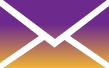
Contact us
Do you have a question about the Sunrise Challenge or need support with your fundraising? We’re here to help! Email us at sunrisechallenge@camh.ca
Sponsors
Thank you to our generous sponsors for rising with us to make the Sunrise Challenge possible. Together, we can fuel research breakthroughs, accelerate the pace of discovery and show people with mental illness that they're not alone.
Gold


Rising
Microsoft Canada
RFA
Starbucks Canada




